.Mouse-and-Keyboard-Demo-v1.8
Customer Documentation
Customer Documentation: Neonode® Touch Sensor Module User's Guide : .Mouse and Keyboard Demo v1.8
The Mouse and KeyBoard Demo shows how the zForce AIR Touch Sensor can be used as a mouse and keyboard. The sensor can be placed on any surface providing plenty of alternatives for a wide range of users. The zForce AIR sensor can for instance be configured to work as a personalized keyboard, a control panel, or piano/mixer board. The customization opportunities are endless and could therefore be beneficial in development, as well as for assisting people with function variations.
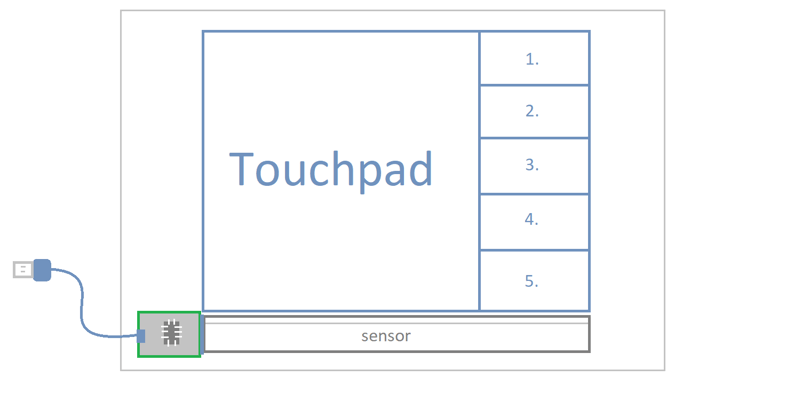
Figure 1 - Mouse and Keyboard Demo layout
Description
The Mouse and Keyboard Demo is equipped with a zForce AIR Touch Sensor and a seperate adapter board with an onboard microcontroller that has been mounted onto a board, where the microcontroller is processing data and communicate with a host.
The Touch Active Area is divided into sections where each section marks a certain action. The code is configured according to those preferences and is connected to a PC through a USB port.
The sections of the TAA are devided into six, where five of those are marked with the numbers 1-5 and are programmed to act as number keys, and one section is programmed to works as a touchpad (Figure 1). By getting a reported touch from the section in question, the user could either move the pointer with the touchpad or write the numbers 1-5.
Adaptation
Control panel
A custom control panel for specific programs can be configured with the zForce Air Touch Sensor, without having to add physical buttons. This could be a great option in a development environment since the end user do not have to be bound to a certain number of actions. More or less actions (sections) of the board can be added without having to add or remove physical connections.
Hotkey platform
The end user can configure the whole or just a section of a keyboard in the same way as the Mouse and Keyboard Demo. It is also an alternative to use it as a shortcut board containing hotkeys, which could be useful in an editing environment, among others.
Imagine changing brush sizes with a swipe in a photo editing software, creating a loop station for musical purpose, or coordinating through a 3D environment by using the zForce AIR Touch Sensor. This technology can be adapted onto a variety of projects ranging from creating electronic music instruments, such as a piano or mixer/MIDI control panel, to game units.
User friendly
An efficient and ergonomic environment can be built from this technology providing a customizable workspace that could assist people with function variations. All people function differently and therefore there is no standard that can suit all users. It is important to give alternatives to those who cannot use a typical keyboard or control panel, which is why we want to provide an alternative and fully customizable environment.
Attachments:
Document generated by Confluence on Sep 11, 2025 11:02
